Canon Eco-Friendly Megatank G3660 Colour Ink Tank All-in-One Printer
Mega value for your Home
Canon Eco-Friendly Megatank G3660 Colour Ink Tank All-in-One Printer
Mega value for your Home
- Brand: Canon
- MPN: G3660
- Part #: PTRCNN03665
- UPC:
Similar in-stock products available at PB Tech right now
What PB Tech customers are saying about this product...
See More Reviews"It was quite easy to set up and in fact I was able to quickly use it to print some of my important documents"
"Easy set up, connects to all our devices with no issues, printing quality excellent for price. really good for photography printing at home. would buy again."
"If you're looking for a simple home printer that you don't have to sell a kidney for inks this is it, seriously THIS IS IT. Not only is it a ink-tank printer, it includes an extra ...view more"
Features
Specifications
Reviews
Accessories
Delivery & Pick-up
Returns & Warranty
Popular Ink Tank Printers
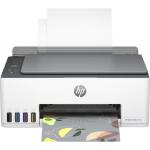
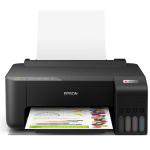



Canon Eco-Friendly Megatank G3660 Colour Ink Tank All-in-One Printer Mega value for your Home
- Brand: Canon
- MPN: G3660
- Part #: PTRCNN03665

Product URL: https://www.pbtech.com/pacific/product/PTRCNN03665/Canon-Megatank-G3660-Inkjet-MFC-Printer-ALL-IN-ONE
Features
Print with quality and speed
The Canon PIXMA G3660 MegaTank prints at speeds of approximately 10.8 ipm in black and white, and 6 ipm in colour*, enabling you to print multiple pages with efficiency. Ideal for your work and play printing needs, the Canon PIXMA G3660 MegaTank is compatible with a wide range of creative print media including: Canon Magnetic Photo Paper, Canon Fabric Iron-on Transfers, and Canon Double-sided Matte Paper, among many others.
Maintain the printer with ease
Minimise downtime and meet your deadlines with ease. The Canon PIXMA G3660 MegaTank is equipped with a user-replaceable maintenance cartridge that ensures your printer continues to run reliably day-to-day.
Save power with auto on and off mode
The Canon PIXMA G3660 MegaTank printer automatically turns on with a print instruction and automatically turns off after use which helps save on energy.
Enjoy economical high-yield printing
Comprising of Canon's new MegaTank ink technology, the PIXMA G3660 MegaTank is capable of printing up to 6,000 in black and white, and up to 7,700 pages in colour**, reducing the chances that you will run out of ink when you need it most. Canon's Economy printing mode will also enable you to decrease printing costs and maximise your productivity even further by reducing the consumption of black ink, achieving yields of up to 7,600 pages.
Refill ink tanks with ease
The mega-sized refillable ink tanks have been thoughtfully designed so you can quickly and easily top up your tanks with no fuss or mess. The non-squeeze ink bottle refills feature a unique nozzle that ensures each bottle can only refill the right coloured tank, so there's no chance of making a mistake.
Achieve simple setup with wireless connectivity
Printing, scanning, copying and connecting to the cloud has never been easier - simply connect to the Canon PRINT app or PIXMA Cloud Link to get underway. You can also print wirelessly directly from your mobile devices such as your smartphone, tablet, or laptop via AirPrint (iOS) or Mopria (Android)***.
Notes:
*Document print speeds are the averages of ESAT (Estimated Saturated Throughput) (Word, Excel, PDF) in Office Category Test for the default simplex mode, ISO/IEC 24734. Print speed may vary depending on system configuration, interface, software, document complexity, print mode, page coverage, type of paper used etc.
** Approx. yields are based on Canon original method using test patterns ISO/IEC 24712 (Colour chart). The estimated page yields are determined not based on the initial set of bundled ink bottles, but based on subsequent sets of ink bottles after print head nozzles have been filled with ink from the initial set of ink bottles. Black and colour page yields are not to be combined. Page yield varies significantly depending on contents printed and other factors.
*** AirPrint and Mopria are available for download via the Apple Store (iOS) and Play Store (Android).
Specifications
Type
Colour A4 Inkjet Multi-Function Printer
Mono/Colour
Colour
Print Speed
Black - Up to 10.8 ipm
Colour - Up to 6.0 ipm
Print Resolution
Up to 4800 x 1200 dpi
Interface
1x USB 2.0 Type B
802.11b/g/n
Paper Capacity
Up to 100 sheets
Duplex
N/A
Functions
Print, Copy, Scan
Scanner Resolution
600 x 1200 dpi
Dimensions (mm)
445 (w) x 330 (d) x 163 (h)









