Lian Li PCI-E 4.0 Riser Card + PCI-E Slot Back Panel for O11 Series, allows you to vertically mount your GPU,features a PCI Express 16x Gen 4 interface and a 220mm cable length.
Lian Li PCI-E 4.0 Riser Card + PCI-E Slot Back Panel for O11 Series, allows you to vertically mount your GPU,features a PCI Express 16x Gen 4 interface and a 220mm cable length.
- Brand: Lian Li
- MPN: G89.O11D-1X.40
- Part #: CHSLAN0020A
- UPC: 840353041004
COMBO DEALS: Frequently Bought Together




Lian Li UNI FAN SL Infinity Digital Addressable RGB 120 Fan, Single pack , Black
$37.00
$37.00
Features
Specifications
Reviews
Delivery & Pick-up
Returns & Warranty
Popular Other Case Accessories





Lian Li PCI-E 4.0 Riser Card + PCI-E Slot Back Panel for O11 Series, allows you to vertically mount your GPU,features a PCI Express 16x Gen 4 interface and a 220mm cable length.
- Brand: Lian Li
- MPN: G89.O11D-1X.40
- Part #: CHSLAN0020A
- UPC:840353041004

Product URL: https://www.pbtech.com/pacific/product/CHSLAN0020A/Lian-Li-PCI-E-40-Riser-Card--PCI-E-Slot-Back-Panel
Features
The Lian Li Card Kit is compatible with the PC-O11 chassis and allows you to vertically mount your GPU, showcasing its design. It features a PCI Express 16x Gen4 interface

Note:
In the condition of using the included riser cable (PCIE3.0) with a PCIE 4.0 motherboard and a PCIE 4.0 GPU, please follow bellow steps to set up your BIOS to make it compatible.
1.Make sure that your motherboard BIOS is the latest version. If not, recommend to update to the latest version.
2. Install your GPU directly to the motherboard and start.
3. Enter your BIOS, set the PCIE slot from "Auto" to "Gen 3". (Example photo as below, for more please read the manual of your motherboard)
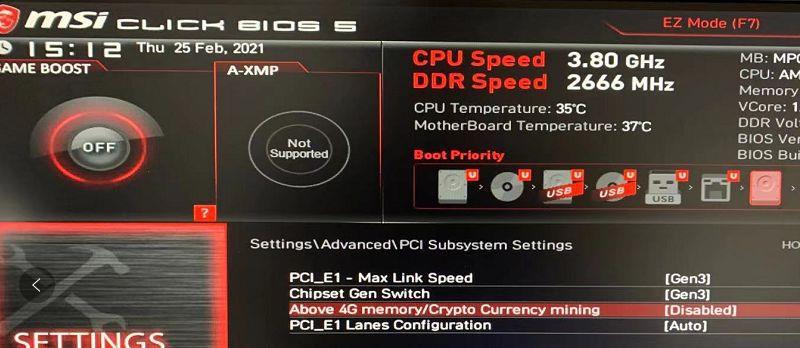
4. Save your settings and turn off the system
5. Install the PCIE 3.0 riser cable to the motherboard and the GPU, the system would be able to work.
Specifications
Model
O11D-1
Material
STEEL
Expansion Slot
4

