Microsoft Windows Home 11 64-bit English USB
Microsoft Windows Home 11 64-bit English USB
- Brand: Microsoft
- MPN: HAJ-00090
- Part #: OSYMST3710
- UPC: 889842965674
What PB Tech customers are saying about this product...
See More Reviews"As operating systems go I'm sure it works fine but it cost more than most of the parts I bought, and the jacked price for the usb vs disk option is crazy."
"Very easy install off the USB stick. Couple of quirky things with where MS has put things from Win 10 but can be easliy fixed. Works as well as win 10 so far"
"It's windows... what else do you want? all the other good ones are free or dont work on your pc"
COMBO DEALS: Frequently Bought Together
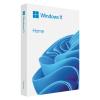






Arctic Silver 5 High-Density Silver AS5-3.5G Thermal Compound 3.5-Gram Tube thermal grease paste...
$16.17
$16.17


G.SKILL Ripjaws V Series 16GB DDR4 Desktop RAM Kit - Black 2x 8GB - 3200Mhz - CL16 - 1.35v - 16-18...
$60.83
$60.83


Seagate BarraCuda 2TB 3.5" Internal HDD SATA3 6Gb/s - 256MB - 2 years warranty
$101.00
$101.00


Dynamix C-POWERNC1 1M 3pin to Clover Shaped Female Connector 7.5A - SAA Approved Power Cord - AU/NZ
$4.49
$4.49
Features
Specifications
Reviews
Delivery & Pick-up
Returns & Warranty
Popular Microsoft


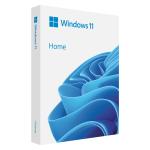
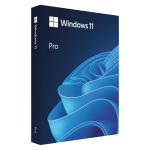

Microsoft Windows Home 11 64-bit English USB
- Brand: Microsoft
- MPN: HAJ-00090
- Part #: OSYMST3710
- UPC:889842965674

Product URL: https://www.pbtech.com/pacific/product/OSYMST3710/Microsoft-Windows-Home-11-64-bit-English-USB
Features
Explore the world of Windows 11
Windows 11 gives you the power to create and collaborate easier.

Bring balance to your desktop
Windows 11 has easy-to-use tools that can help you optimise your screen space and maximise your productivity. Combine that with a Microsoft 365 subscription* and nothing will stop you from getting tasks done.
Organise windows with Snap Assist
Hop on a call. Find some answers. Finish that paper. When you've got a lot to do, snap can help you stay organised with ease.

Your content, curated
Your favourite photos. The world news. Today's to-do list and tomorrow's weather. Widgets help you find content that matters to you. It's all things "you" - always a swipe away.[1]

Refocus your workflow
PowerPoint, Microsoft Edge, Microsoft Teams-the apps* you need work seamlessly with new multi-tasking tools like Snap layouts, Desktops, and a new more intuitive redocking experience.

Life is better together
With Chat from Microsoft Teams, you can reach anyone however you prefer (call, chat, text, video) right from your desktop.[2]

The browser that puts you first
Work, play, shop, stream, connect-whatever you set out to do, Microsoft Edge on Windows 11 helps you do it with speed and security.

Work and play
The apps you need. The shows you love to watch. Find them fast in the new Microsoft Store.[10]

The latest in PC gaming performance
Play the latest games with graphics that rival reality. Play with players on console. Play with the peripherals that you love. When it comes to playing your way, Windows 11 makes it happen.[1] [6]

Never stop playing
Halo Infinite, Forza Horizon 5, Age of Empires IV-these are just some of the big names Xbox Game Pass gives you day one access to (subscription sold separately).[3]

* Some apps and games sold separately. Microsoft 365 subscription sold separately. Some layouts only available based on display resolution and scale settings.
1 Internet access required. Service fees may apply.
2 Certain features require specific hardware, see Windows 11 Specifications. Chatting via SMS is available in limited countries and will be made available to other geos on a rolling basis. Please refer to this page for more details. Internet access required; ISP fees may apply.
3 Xbox Game Pass subscription sold separately (https://www.xbox.com). May require additional hardware and subscriptions. Game titles, number, features and availability vary over time and by device, region and platform (https://www.xbox.com/regions). Recurring memberships are automatically charged at the then-current regular price (subject to change; plus applicable taxes) unless cancelled (account.microsoft.com/services).
6 Some apps and games sold separately.
7 Windows 11 upgrade is available for eligible PCs that meet minimum device specifications. Upgrade timing may vary by device. Internet service fees may apply. Features and app availability may vary by region. Certain features require specific hardware (see Windows 11 Specifications).
9 For computers with Windows 10 in S mode, download this version of PC Health Check app.
10 Certain apps only available through Microsoft Store app in Windows 11.
Specifications
Operating System
Windows 11
Edition
Home
Installation Media
USB
System requirements
Processor
1 gigahertz (GHz) or faster with 2 or more cores on a compatible 64-bit processor or System on a Chip (SoC).
RAM
4 gigabyte (GB).
Storage
64 GB or larger storage device Note: See below under "More information on storage space to keep Windows 11 up-to-date" for more details.
System firmware
UEFI, Secure Boot capable. Check here for information on how your PC might be able to meet this requirement.
TPM
Trusted Platform Module (TPM) version 2.0. Check here for instructions on how your PC might be enabled to meet this requirement.
Graphics card
Compatible with DirectX 12 or later with WDDM 2.0 driver.
Display
High definition (720p) display that is greater than 9" diagonally, 8 bits per colour channel.
Internet connection and Microsoft account
Windows 11 Home edition requires internet connectivity and a Microsoft account.
For all Windows 11 editions, internet access is required to perform updates and to download and take advantage of some features. A Microsoft account is required for some features.
