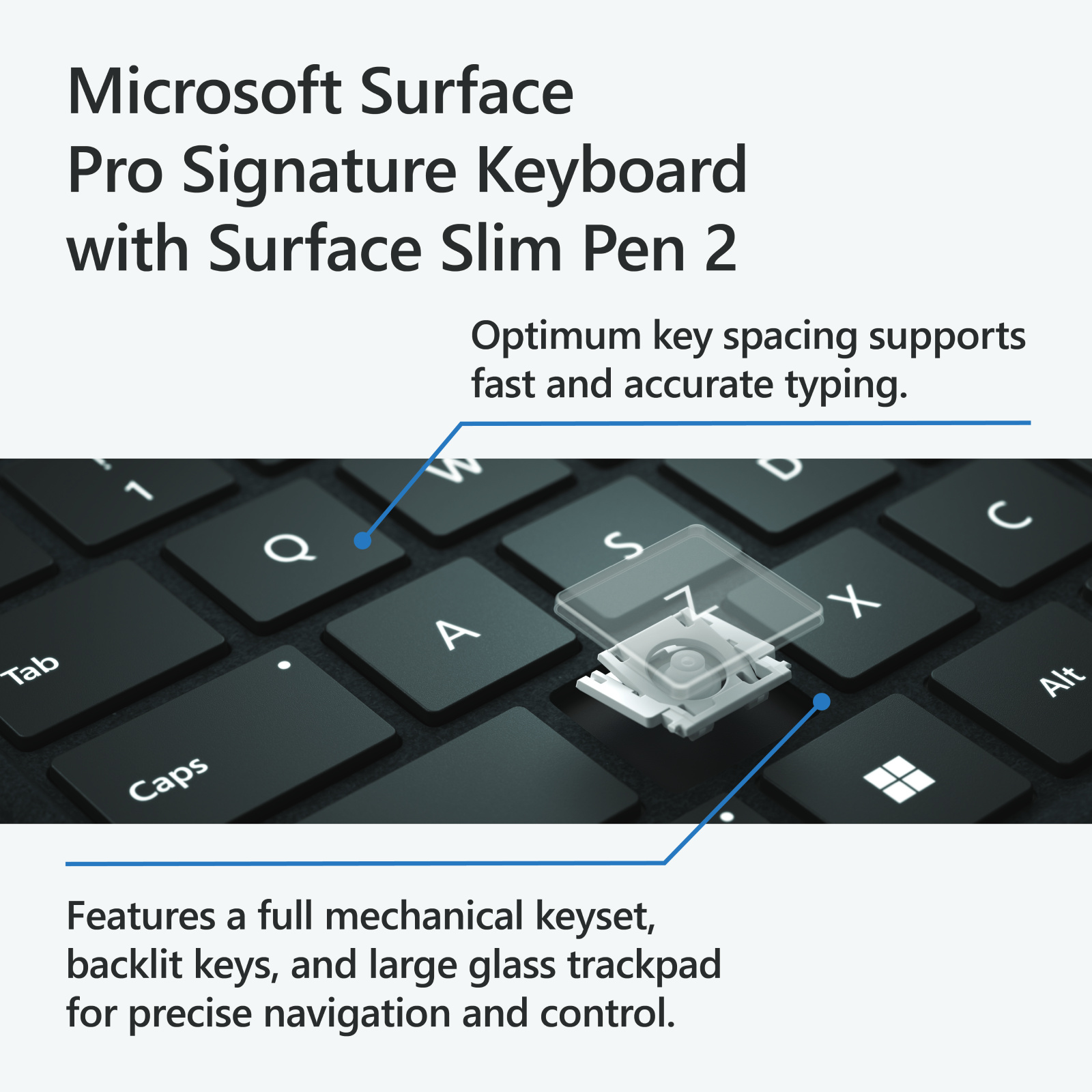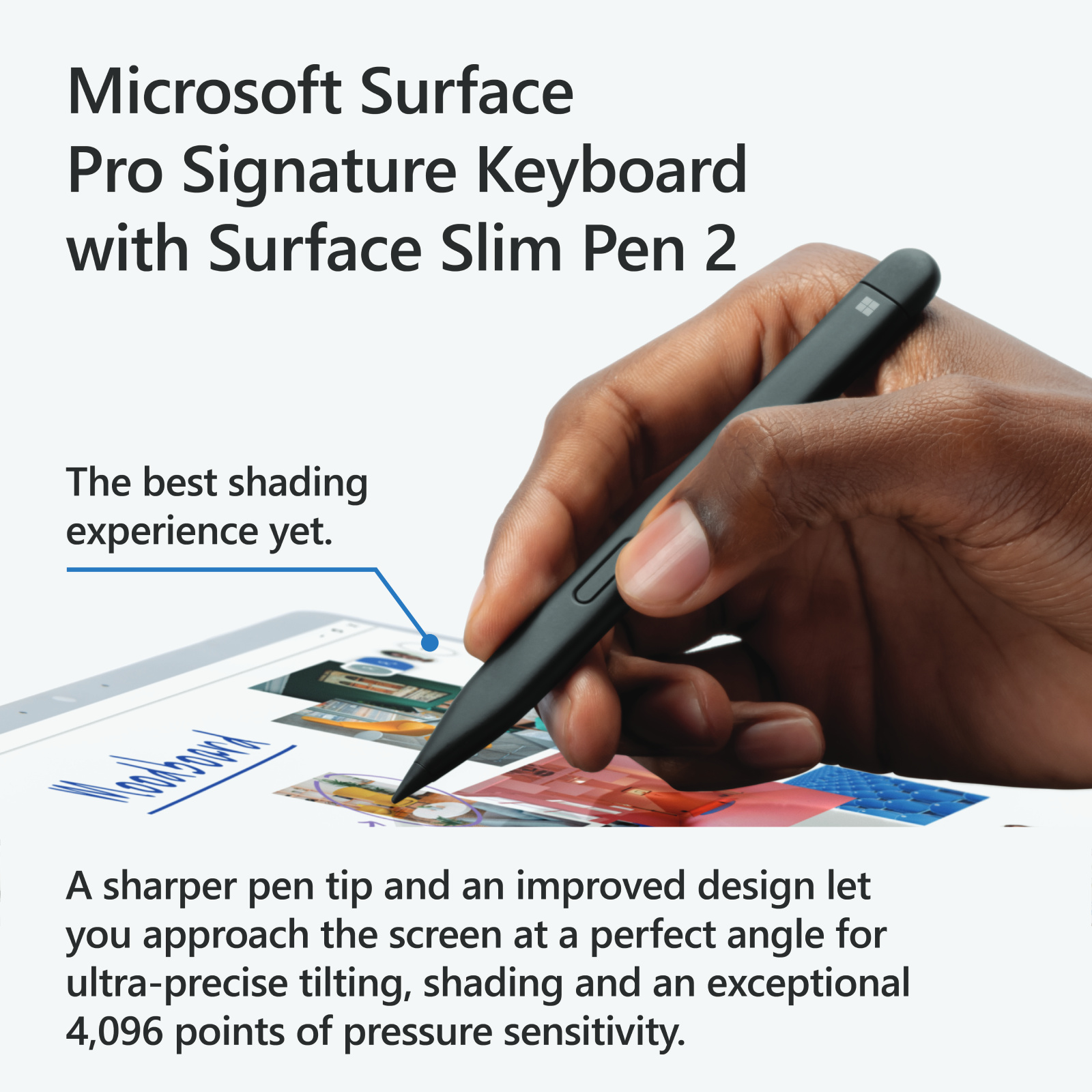Microsoft Surface Pro 9/8/X Signature Keyboard (Black) - Bundle with Slim Pen 2
Microsoft Surface Pro 9/8/X Signature Keyboard (Black) - Bundle with Slim Pen 2
- Brand: Microsoft
- MPN: 8X6-00015
- Part #: TAAMST81126
- UPC: 889842772647
- Brand: Microsoft
- MPN: 8X6-00015
- Part #: TAAMST81126
- UPC: 889842772647
Looking for a bargain? Shop Ex-demo stock for this item
What PB Tech customers are saying about this product...
See More Reviews"Good and lightweight. This keyboard can also be backlit, which is great. The pen works really well with the surface pro 9 I am using. As a digital artist, this is as good as my Wac ...view more"
"A very useful add on for surface pro tablets"
"Perfect compliment to the surface pro 9. Holds the s pen well"
COMBO DEALS: Buy Together and SAVE!







Cruxtec 2M USB-C to HDMI 2.0 Cable - 4K/60Hz , Support HDR
$29.40
$29.40


STM Dux Shell for Microsoft Surface Pro 9 Only Black
$68.86
$68.86


Microsoft Surface Arc Touch Mouse - Light Grey
$97.93
$97.93


Unitek Y-A025CGY USB3.1 USB-A to Type-C Adapter - Converts USB-C to USB-A - Suitable for all Type...
$6.95
$6.95
Features
Specifications
Reviews
Delivery & Pick-up
Returns & Warranty
Popular Keyboard Covers





Microsoft Surface Pro 9/8/X Signature Keyboard (Black) - Bundle with Slim Pen 2
- Brand: Microsoft
- MPN: 8X6-00015
- Part #: TAAMST81126
- UPC:889842772647

Product URL: https://www.pbtech.com/pacific/product/TAAMST81126/category/toys-hobbies-stem/plastic-model-kits
Features
Please Note: Surface Slim Pen 2 does not come with a charger. Surface Slim Pen 2 can charge with Surface Slim Pen Charger, Surface Pro Signature Keyboard, Surface Pro X Signature Keyboard, Surface Laptop Studio, and Surface Duo 2 Pen Cover. All are sold separately
Surface Pro Signature Keyboard with Slim Pen 2
Next-level versatility comes in the perfect pair-Surface Slim Pen 2 stores securely and recharges in the premium keyboard, featuring a large glass touchpad and luxurious, Alcantara® material covering. Ready to pair with Surface Pro 9/ Pro 8[1] and Surface Pro X.[1]

Store, charge, type, and write
Transform Surface Pro 9 / Pro 8[1] and Surface Pro X[1] into a full laptop with the premium keyboard. And with Surface Slim Pen 2 stored, charged, and close at hand, it delivers typing and on-screen writing in one.
Always ready at your fingertips
Surface Slim Pen 2 securely sits and recharges in the keyboard's built-in storage tray. Typing and writing in one, without the bulk, Surface Pro Signature Keyboard delivers fast, accurate typing like a traditional, full-size keyboard, plus natural on-screen writing with our best inking experience yet.

An exceptional typing experience
Type in comfort with Surface Pro Signature Keyboard. Sleek and compact, it performs like a traditional laptop keyboard, complete with a large touchpad for precise control and navigation.

Fast, fluid, and perfect with your Surface
Our best performing pen yet, with real-time writing, pinpoint accuracy, and incredible shading thanks to a sharper pen tip and improved design.

Choose your color
Available in rich colors,[2] Surface Pro Signature Keyboard adds a warm, comfortable touch to everyday tasks. Covered with luxurious Alcantara® material.

[1] Some software, accessories, and devices sold separately. App availability may vary by market.
[2] Available colors may vary by market.
[3] Surface Slim Pen 2 experiences and compatibility vary by which device you are using it with. Visit aka.ms/SurfaceSlimPenCompatibility to learn more.
Specifications
Compatibility[1],[2],[3],[4]
Surface Pro Signature Keyboard
Surface Pro 8
Surface Pro X
Surface Slim Pen 2
Surface Laptop Studio
Surface Pro 3 - Surface Pro 8
Surface Pro X
Surface Duo, Surface Duo 2
Surface Go, Go 2, Surface Go 3
Surface Hub 2S
Surface Laptop 1 - 4
Surface Studio 1, 2
Surface Book 1 - 3
Non Surface devices that support Microsoft Pen Protocol (MPP)
Dimensions
Surface Pro Signature Keyboard
11.38" x 8.90" x .19" (289.1 x 226.1 x 4.89 mm)
Surface Slim Pen 2
5.38" x 0.44" x 0.25" (136.8 x 11.3 x 6.3 mm)
Weight
Surface Pro Signature Keyboard with Slim Pen 2
0.65 lbs (294 g)
Surface Pro Signature Keyboard
0.62 lbs (281 g)
Surface Slim Pen 2
0.03 lbs (13 g)
Exterior[5]
Surface Pro Signature Keyboard
Material: Alcantara®
Colour: Black
Surface Slim Pen 2
Material: Plastic Enclosure
Color: Matte Black
Connections
Surface Slim Pen 2
Bluetooth® Wireless 5.0 Technology
Interface
Surface Pro Signature Keyboard
Magnetic
Pen integration
Surface Pro Signature Keyboard
Surface Slim Pen 2 storage and charging
Keys
Surface Pro Signature Keyboard
Activation: Moving (mechanical) keys
Layout: English, full row of function keys (F1 - F12)
Dedicated buttons for Windows shortcuts, media controls, screen brightness
Right click button
Sensors
Surface Pro Signature Keyboard
Accelerometer
Buttons
Surface Slim Pen 2
Side button, Top Button with eraser functionality
Tactile signals
Surface Slim Pen 2
Haptic feedback functionality compatible only with Surface Laptop Studio[1] and Surface Pro 8[1] with Windows 11
Pressure and sensitivity
Surface Slim Pen 2
4,096 pressure levels
Zero force inking[4]
Battery
Surface Slim Pen 2
Rechargeable Lithium Ion
Up to 15 hours of typical usage6
What's in the box
Surface Slim Pen 2
Surface Pro Signature Keyboard
Quick Start Guide
Safety and Warranty documents
Notes
[1] Sold separately.
[2] Surface Slim Pen 2 tilt functionality is available with Surface Laptop Studio, Surface Pro 3-Surface Pro 8; Surface Pro X; Surface Go 1-Surface Go 3; Surface Laptop 1-4; Surface Studio 1, 2; Surface Book 1-3. Additional compatibility details can be found at aka.ms/SurfaceSlimPenCompatibility
[3] Pairing functionality requires Windows 10, Windows 11, or Android with the latest updates.
[4] Zero force inking will only work when Surface Slim Pen 2 is used with Surface Pro 8, Surface Pro X, Surface Laptop Studio, and Surface Duo 2. Additional compatibility details can be found at aka.ms/SurfaceSlimPenCompatibility
[5] Available colors may vary by market.
[6] Battery life varies significantly based on usage, network and feature configuration, signal strength, settings and other factors. See aka.ms/SurfaceBatteryPerformance for details.