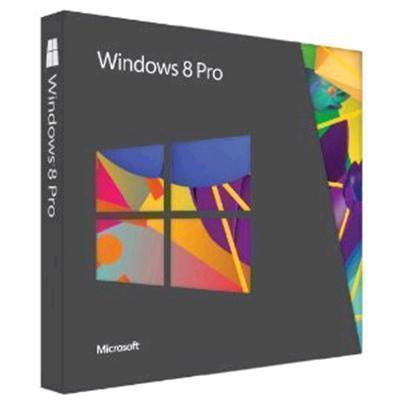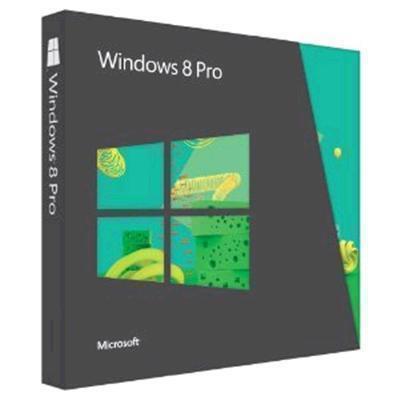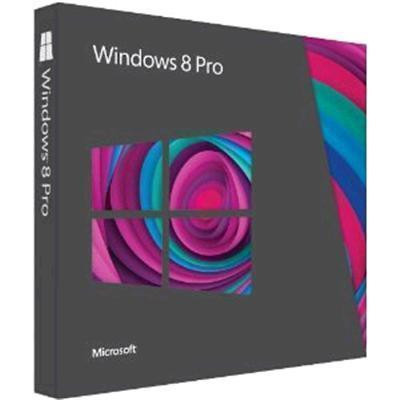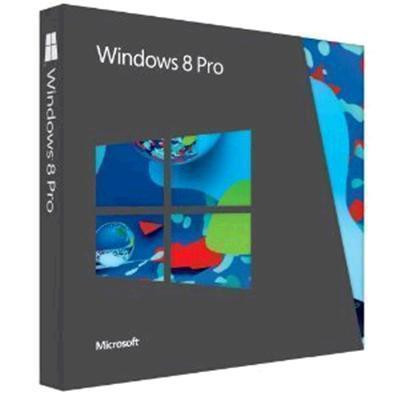Microsoft Windows Professional 8 32-bit/64-bit English International Version Upgrade 1 License DVD Upgrade from Windows XP, Vista,7 to Windows 8 Professional
- Brand: Microsoft
- MPN: 3UR-00006
- Part #: OSYMST3680
- UPC: 885370398465
What PB Tech customers are saying about this product...
See More Reviews"Easy installation, I have complex PC layout so varying degrees of success re-installing older programs. Most were updatable so no problems so far. As with all things a great learni ...view more"
"Very good upgrade path from Windows XP and perceived problems with change from familiar XP desktop to 'tablet' style are easily overcome by adding one of the readily available, fre ...view more"
Features
Specifications
Reviews
Delivery & Pick-up
Returns & Warranty
Popular Microsoft


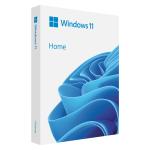


Microsoft Windows Professional 8 32-bit/64-bit English International Version Upgrade 1 License DVD Upgrade from Windows XP, Vista,7 to Windows 8 Professional
- Brand: Microsoft
- MPN: 3UR-00006
- Part #: OSYMST3680
- UPC:885370398465
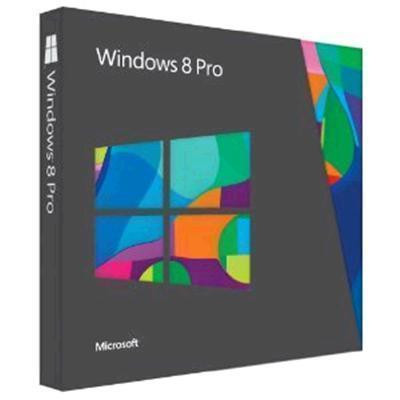
Product URL: https://www.pbtech.com/product/OSYMST3680/Microsoft-Windows-Professional-8-32-bit64-bit-Engl
Features
Upgrading from:What you can keep:
Windows 8 PreviewPersonal files
Windows 8 Developer PreviewNothing, but your old files will be saved in the "windows.old" folder
Windows 7Software programs; Windows settings; personal files
Windows VistaWindows settings; personal files
Windows XPPersonal files
Windows 8 Pro Upgrade from XP/Vista/Win 7
If you currently have a personal computer running Windows 7, Windows XP or Windows Vista then you can upgrade to Windows 8 Pro (Professional). With Windows 8 Pro, you can connect and share your files. Windows 8 Pro also adds enhanced features if you need to connect to company networks, access remote files, encrypt sensitive data, and other more advanced tasks.
The new Windows 8 start screen is your personalized home for items you use the most and can be customized according to your user preferences. Windows 8 Live tiles provide real-time updates from your Facebook, Twitter, and e-mail accounts. Along with the new Start screen, the lock screen now includes e-mail, calendar, and clock widgets.
To access your PC, Microsoft has replaced a standard PIN or password with a swipe gesture; unlock your PC by clicking or swiping preset locations you've selected on the lock screen. New functions also allow you to search for your favorite software programs, open, close, hide, resize, or run multiple apps simultaneously with the swipe of a finger or a swipe of the mouse.
Windows has also made changes to make your PC more secure by boosting its existing security features and adding "SmartScreen," which acts to prevent suspicious programs or apps from being installed or running on your machine. Finally, Windows 8 also gives you the ability to "refresh" itself to give users a new starting point and a cleaner version of Windows.
You can upgrade to Windows 8 from Windows 7, Windows Vista, Windows XP, Windows 8 Release Preview, Windows 8 Consumer Preview, or Windows Developer Preview, but you might not be able to keep all of your files, software programs, and settings. The following table shows what you can keep during an upgrade, depending on the current version of Windows you are running. If you choose to boot from removable media, you won't be able to keep your software programs, Windows settings, or personal files when you upgrade.