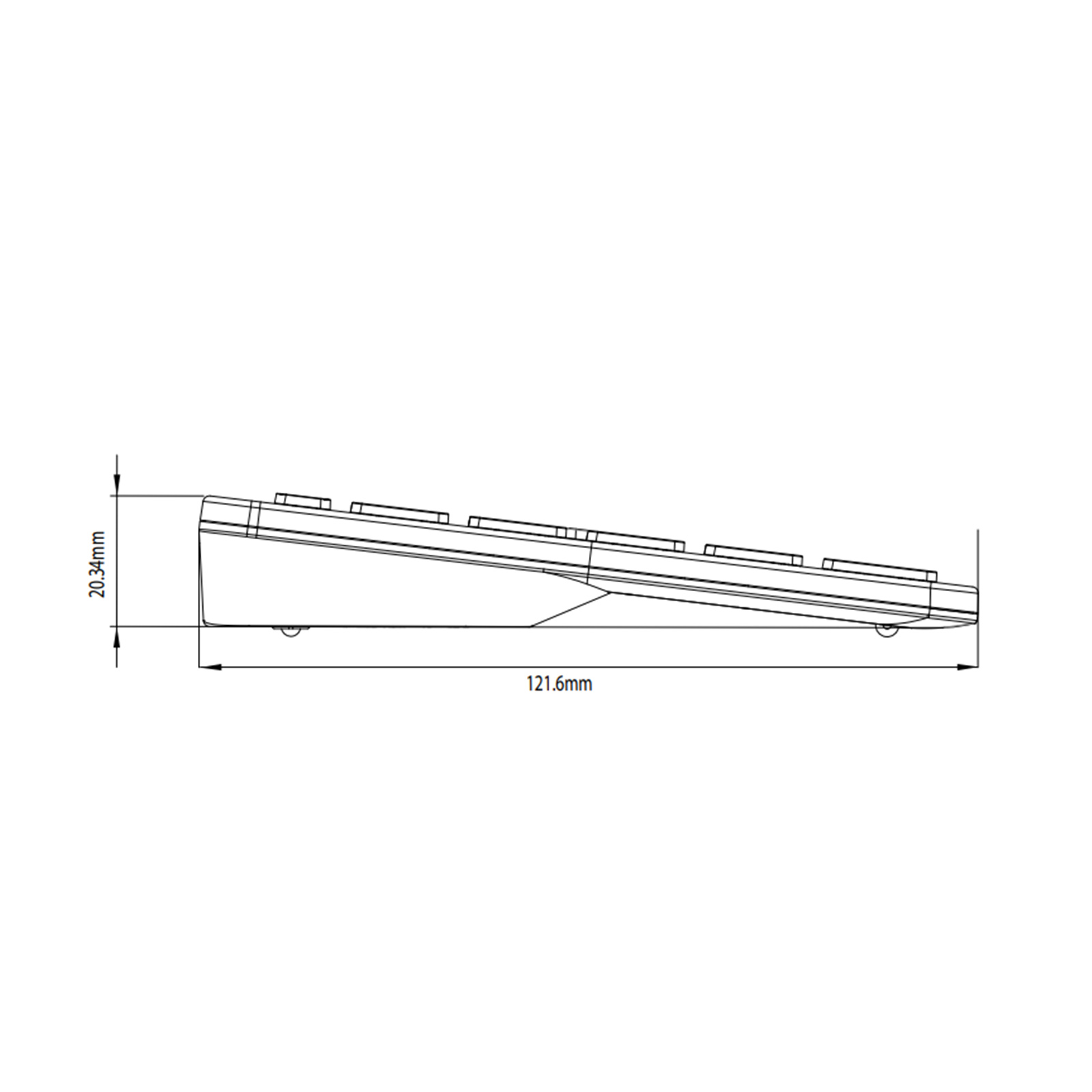Raspberry Pi SC0167 US Layout Official Red / White Keyboard and Hub
Out of stock
Raspberry Pi SC0167 US Layout Official Red / White Keyboard and Hub
- Brand: Raspberry Pi
- MPN: SC0167
- Part #: SEVRBP0308
- UPC: 765756931090
- Brand: Raspberry Pi
- MPN: SC0167
- Part #: SEVRBP0308
- UPC: 765756931090
Product is out of stock. View similar products in-stock at PB Tech
What PB Tech customers are saying about this product...
See More Reviews"Plugged in and it worked. Works everytime."
Features
Specifications
Reviews
Accessories
Delivery & Pick-up
Returns & Warranty
Popular Single Board Computers





Raspberry Pi SC0167 US Layout Official Red / White Keyboard and Hub
- Brand: Raspberry Pi
- MPN: SC0167
- Part #: SEVRBP0308
- UPC:765756931090

Product URL: https://www.pbtech.com/product/SEVRBP0308/Raspberry-Pi-SC0167-US-Layout-Official-Red--White
Features
The official Raspberry Pi keyboard and hub is a standard 79-key (78-key US) keyboard that includes an additional three USB 2.0 type A ports for powering other peripherals. The keyboard is available in different language/country options as detailed below.
Getting-started-with-the-Raspberry-Pi-Keyboard-and-Mouse
Official Raspberry Pi Keyboard
Our official keyboard includes three host USB ports for connecting external devices, such as USB mice, USB drives, and other USB-controlled devices.
The product's micro USB port is for connection to the Raspberry Pi. Via the USB hub built into the keyboard, the Raspberry Pi controls, and provides power to, the three USB Type A ports

Features of the keyboard
The Raspberry Pi keyboard has three lock keys: Num Lock, Scroll Lock, and Caps Lock. There are three LEDs in the top right-hand corner that indicate which locks are enabled.
Num Lock - Allows use of the red number keys on the letter keys, effectively creating a numeric keypad. This mode is enabled and disabled by pressing the Num Lock key.
Caps Lock - Allows typing capital letters; press the Shift key to type lower-case letters in this mode. This mode is enabled and disabled by pressing the Caps Lock key.
Scroll Lock (ScrLk) - Allows use of the cursor keys for browsing web pages and spreadsheets without the mouse. This mode is enabled and disabled by pressing the ScrLk key while holding the Fn key.

Connection diagram
This is the configuration we recommend for using your Raspberry Pi, official keyboard and hub, and official mouse together. The hub on the keyboard ensures easy access to USB drives, and the mouse's cable is tidy, while being long enough to allow you to use the mouse left- or right-handed.
Note: It is important that the power supply is connected to the Raspberry Pi and the keyboard is connected to the Raspberry Pi. If the power supply were connected to the keyboard, with the Raspberry Pi powered via the keyboard, then the keyboard would not operate correctly.

Specifications
Product
78-key keyboard for US model
Colour
Red / White
USB Ports
Three USB 2.0 type A ports for powering other peripherals
Features
Automatic keyboard language detection
USB
Type A to micro USB type B cable included for connection to compatible computer
Weight
269g
(376g including packaging)
Dimensions
284.80mm 121.61mm × 20.34mm
(330mm × 130mm × 28mm including packaging)