
Newline Interactive Ecosystem
An all-new interactive ecosystem powered by an innovative set of digital tools to help you work better, smarter and faster.

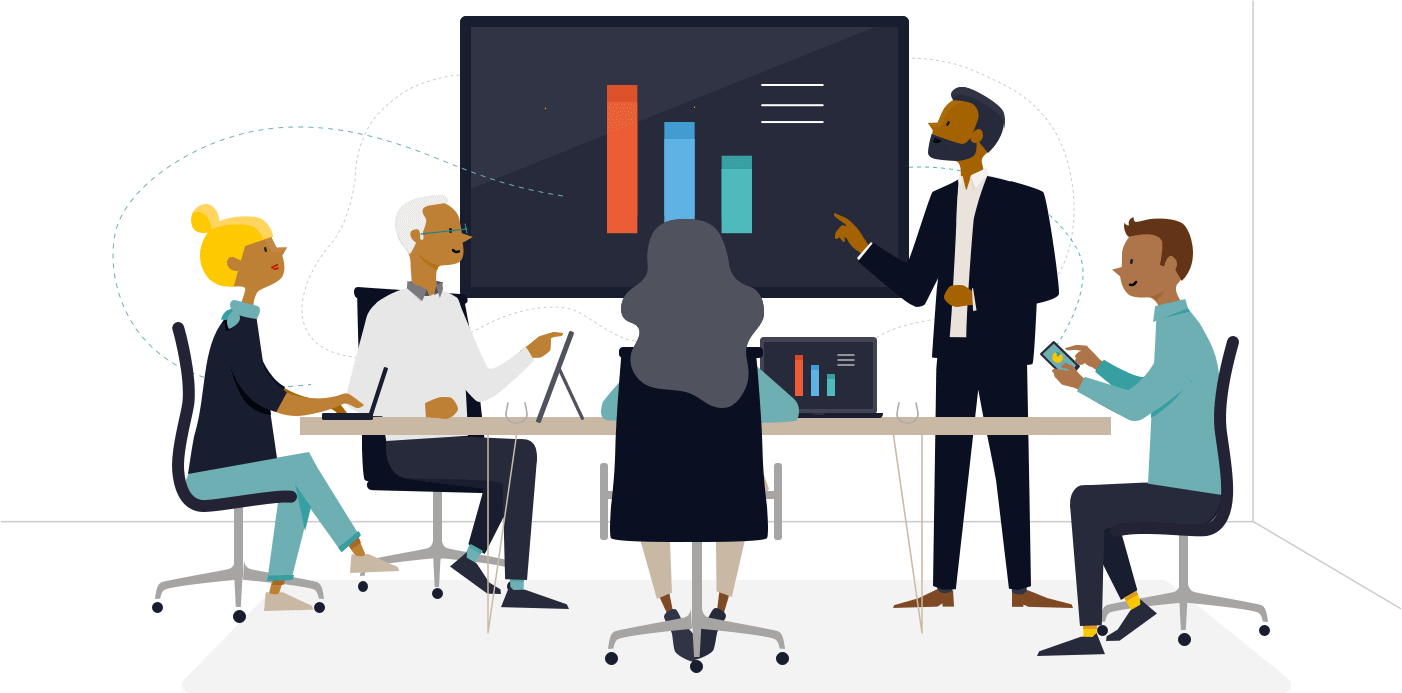
Easily share your screen from any device
Present and share content wirelessly from any device with a single click. It works with all modern laptops, tablets, phones and support for your browser. Enjoy two-way collaboration as you control and annotate from the display or from your own device.


Share content hassle-free to audiences of any size
Share your screen in real-time from your Newline display to any participant connected. Easily invite up to 200 participants to connect their own device from the meeting room, classroom, lecture theater or any other place in the world with a network connection.

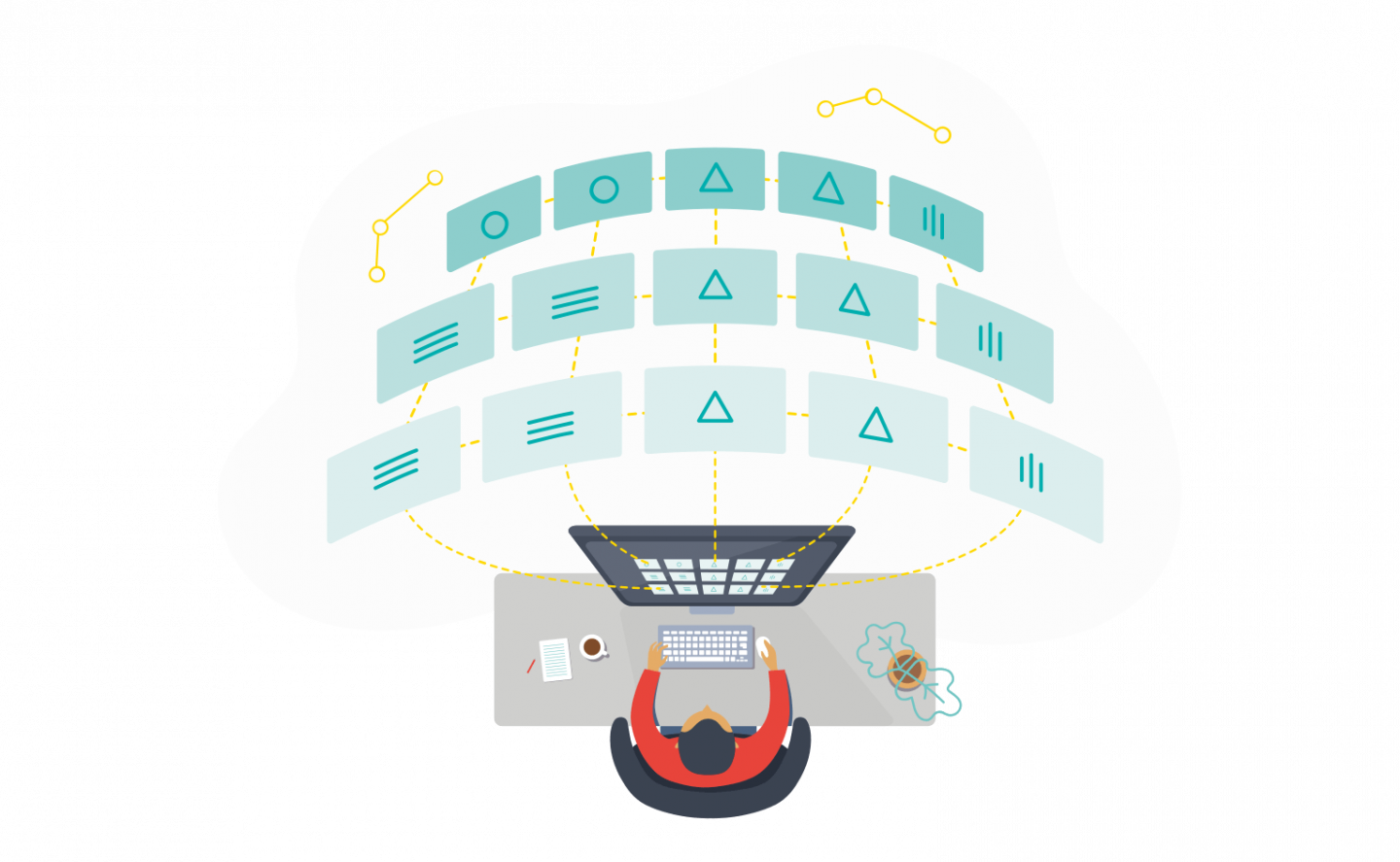
Centrally manage all your interactive displays
Easily manage and deploy apps, configure display settings, add licences, use digital signage features or broadcast emergency messages to all Newline interactive displays, without having to leave your desk.


Turn the display into a more personal device
Pull up your calendar, Skype meetings and collaboration apps with a single touch or by simply walking up to the display. Get instant access to your content on the display without logging in. Disconnect easily and securely when you leave the room.

TRUCAST Express
Wireless presentation app
Connect to your interactive display with multiple devices and share your screen with anyone in the network with a seamless presentation system built into the RS series.
On-Screen Moderation
Allow free projection or control who casts devices to the display.
Seamless Collaboration
Cast up to 4 devices at once in split-screen to easily share ideas and encourage teamwork.
File Sharing
Save, share and send files all with the touch of a single button.
Flexible Casting
Use AirPlay, Google Cast, or MirrorOp for quick and easy screen sharing.
Secure Connectivity
Use your own LAN or WiFi network to connect all devices to the interactive display.
Platform Independence
Allow your teams to collaborate with their preferred OS and device of choice.
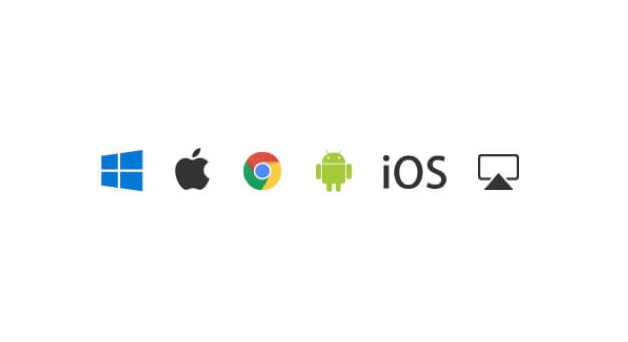
Cast with freedom
Meetings will be more convenient than ever with TRUCAST Express. Choose which operating system you use to work, whether you prefer Mac or PC, Android or iOS. Connect your interactive display with laptops, tablets, and smartphones alike for an all-inclusive collaboration experience.
Give everyone the power to share their ideas
Once connected with TRUCAST Express, you can effortlessly project your screen onto the interactive display. Simply cast your own device or allow others in the network to share theirs.


Teach Infinity II
A comprehensive interactive software for teachers and educators
Engage your students with an intuitive, easy-to-use education software made to enhance learning in any subject.
Fit for any subject
Teach Infinity II adapts to any discipline and enhances every lesson plan. Pick from a selection of grids, lined pages, staff paper, and many more backgrounds or use your own.


Editable tools for any lesson
Choose from a large list of editable tools for math, physics and chemistry to enhance everyday interactive learning, right on your document or background of choice. Use 3D tools, a built-in calculator, rulers, compasses and more, all within Teach Infinity II.
Intuitive writing tools
Enjoy a variety of smart pens for greater productivity. The intelligent pen recognizes your handwriting and straightens both words and shapes. The gesture pen lets you move back and forth between pages with a simple gesture.

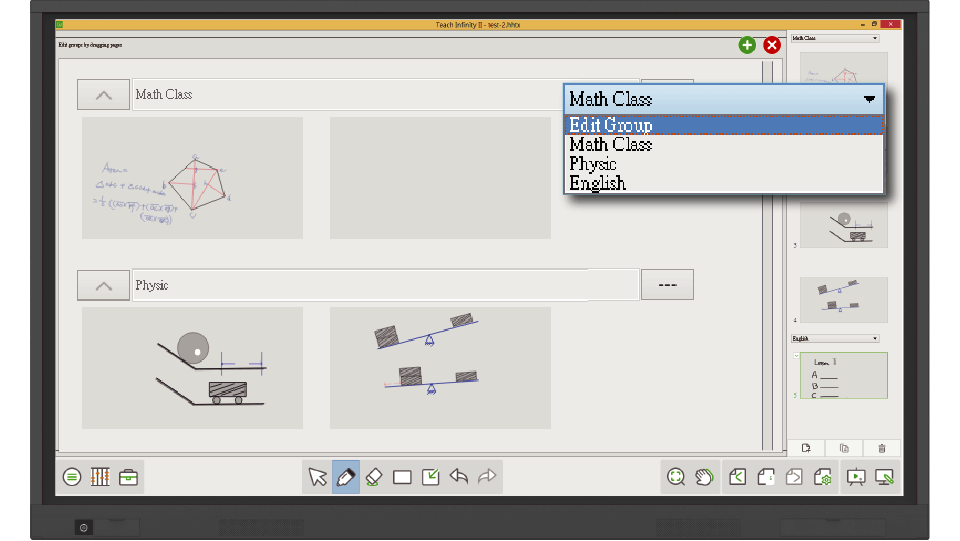
Work on your files your way
Import your files to work on them with Teach Infinity II. Write over them, highlight key areas, cover areas needed later, and more. Insert photos and videos, screenshot them, and work over the screenshot while the video continues to play. When you’re done, simply export the work into your file format of choice.
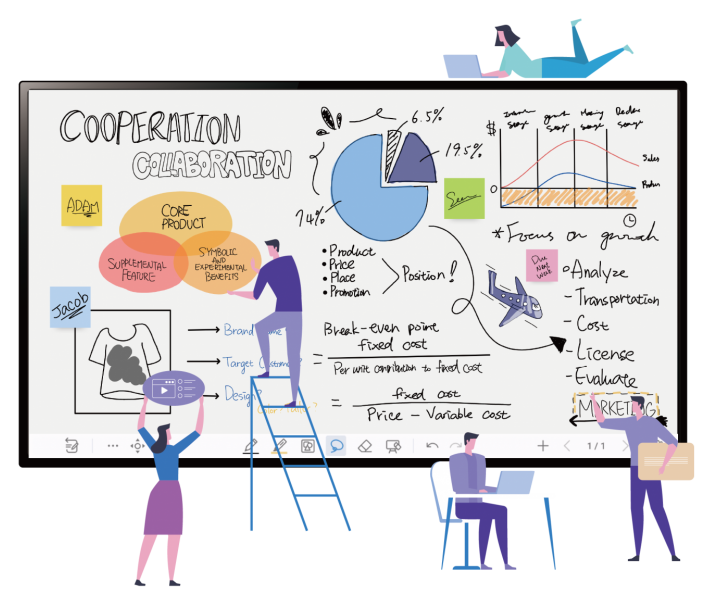
Newline Whiteboard
Express and corporate ideas made easy! Built-in whiteboard where you can access with one click.
(Please note: this new Android Whiteboard is only available on the RS/RS+ Series)
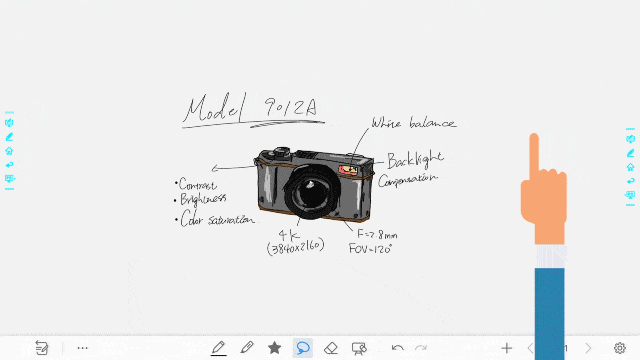
Infinite canvas
Express all your thoughts with the infinite canvas and organize them with the pagination. It is designed to be flexible with different needs, allowing you to collaborate and expand your creativities without limitation.
Object recognition
Recognize thin pen tip as a pen.
Fingers operation supports canvas movements, zoom, and specific object function such as select, rotate, and copy.
Palm is recognized as an eraser where you can clear large area of writings without switching to the eraser tool.
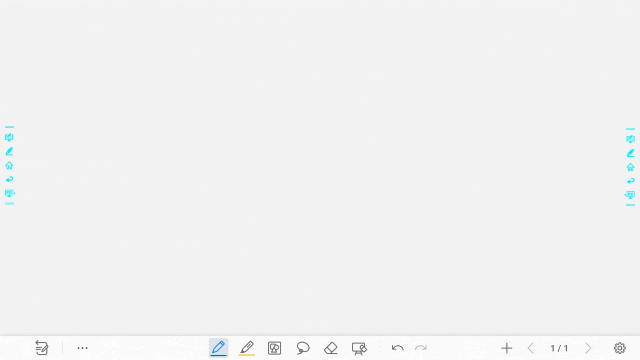
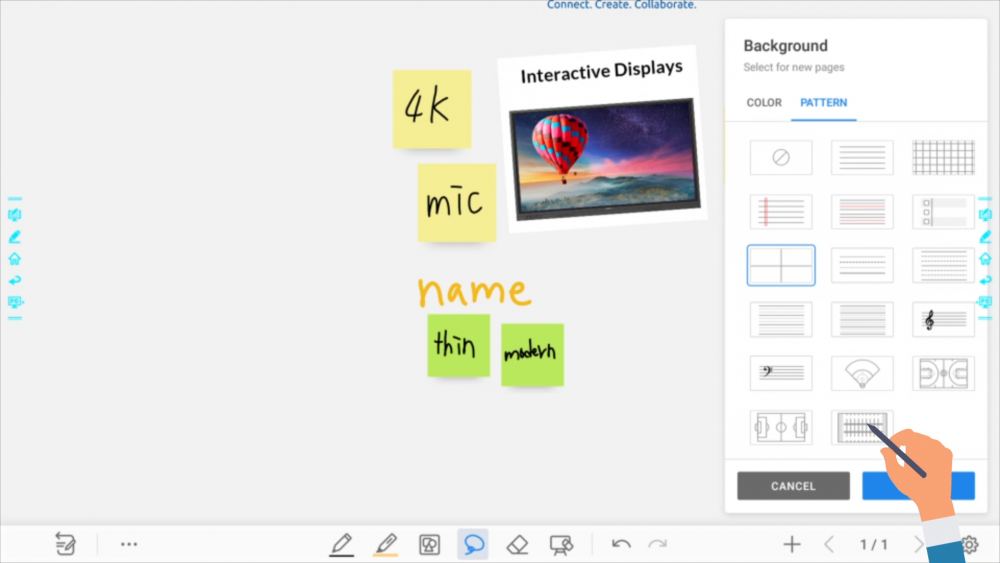
Options of edit tools
Produce your meeting minutes, brainstorming, and flowcharts with Newline Whiteboard. It provides various tools such as pen kinds, colored inks, sticky notes, framing designs, and background color as options for you to enrich the content of the meeting.
Insert images easily
Insert Images freely with the pictures in the display folder or upload images from your USB drive.

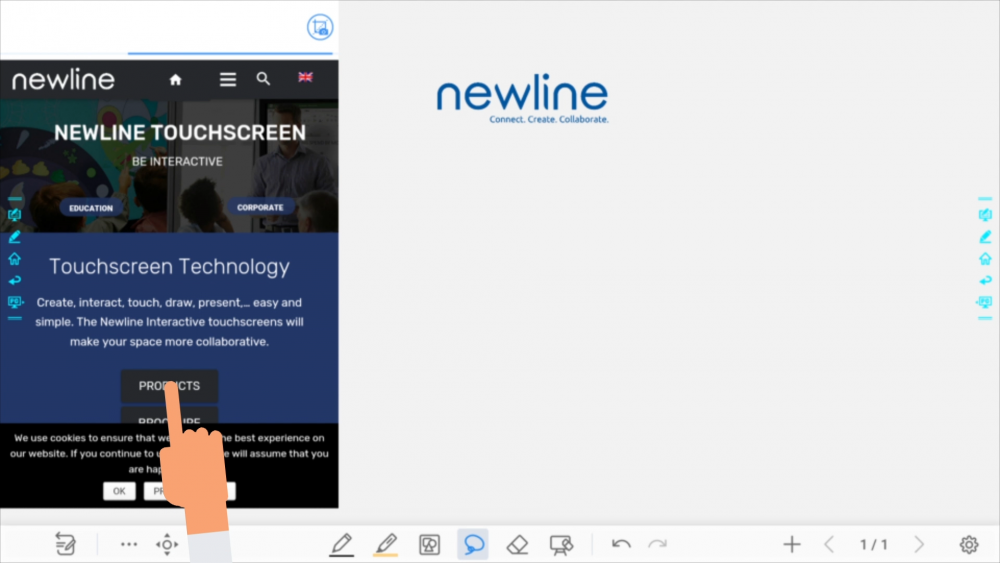
Search on browser for image or web
Enable you to either search information on web or find images directly from the built-in browser. Enrich your discussion on any topic of your choice.
Annotate anywhere you want to
Enable annotations on any content on the screen, including a running browser, a windows app, and any documents. Capture your notes freshly and save them with screenshots.
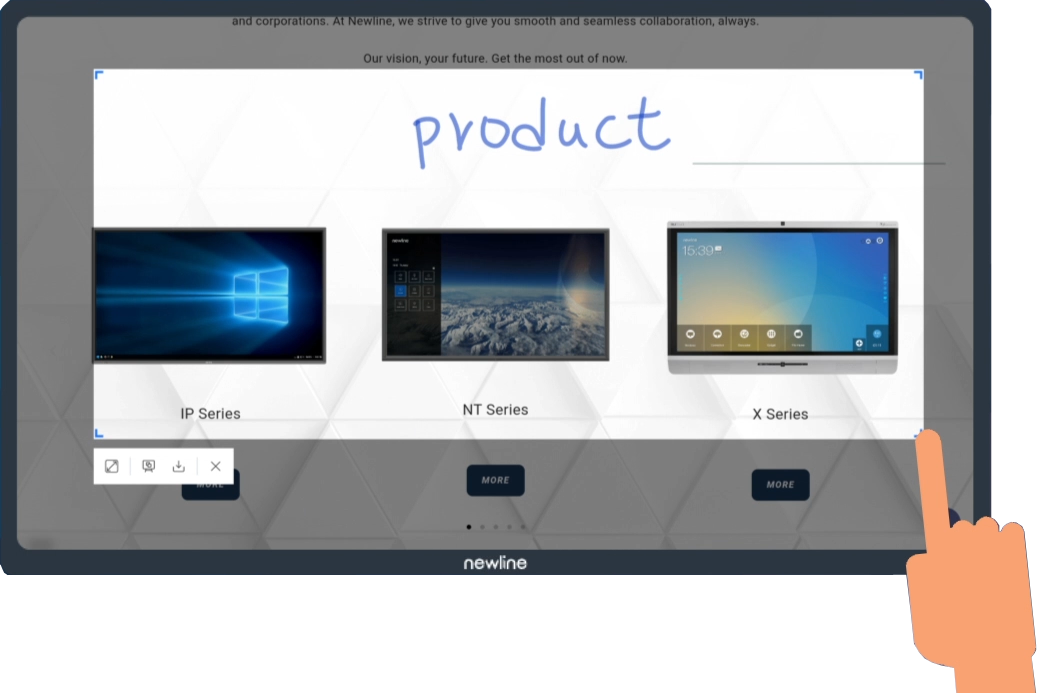
Get in touch with our video conferencing solution experts today to find out more.


