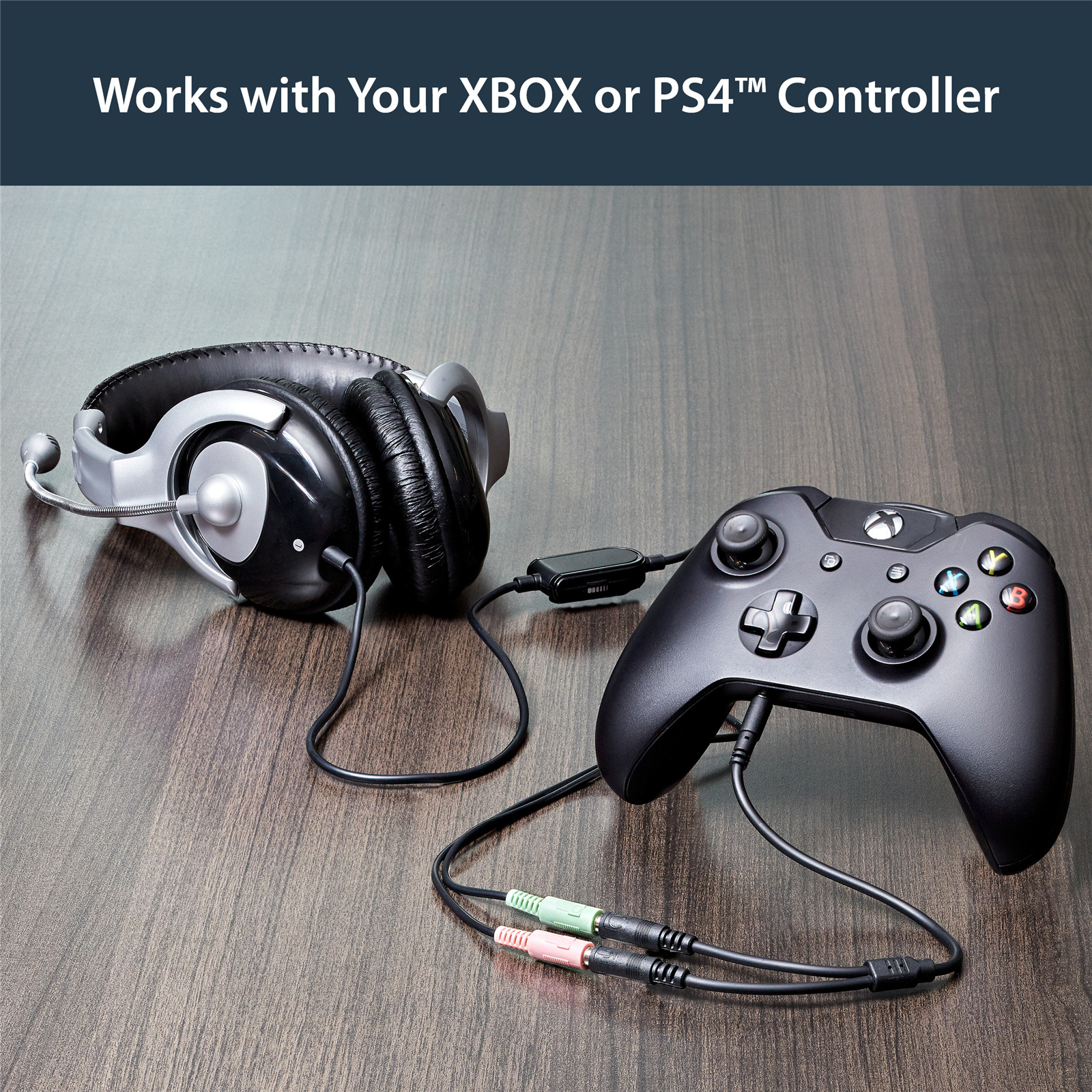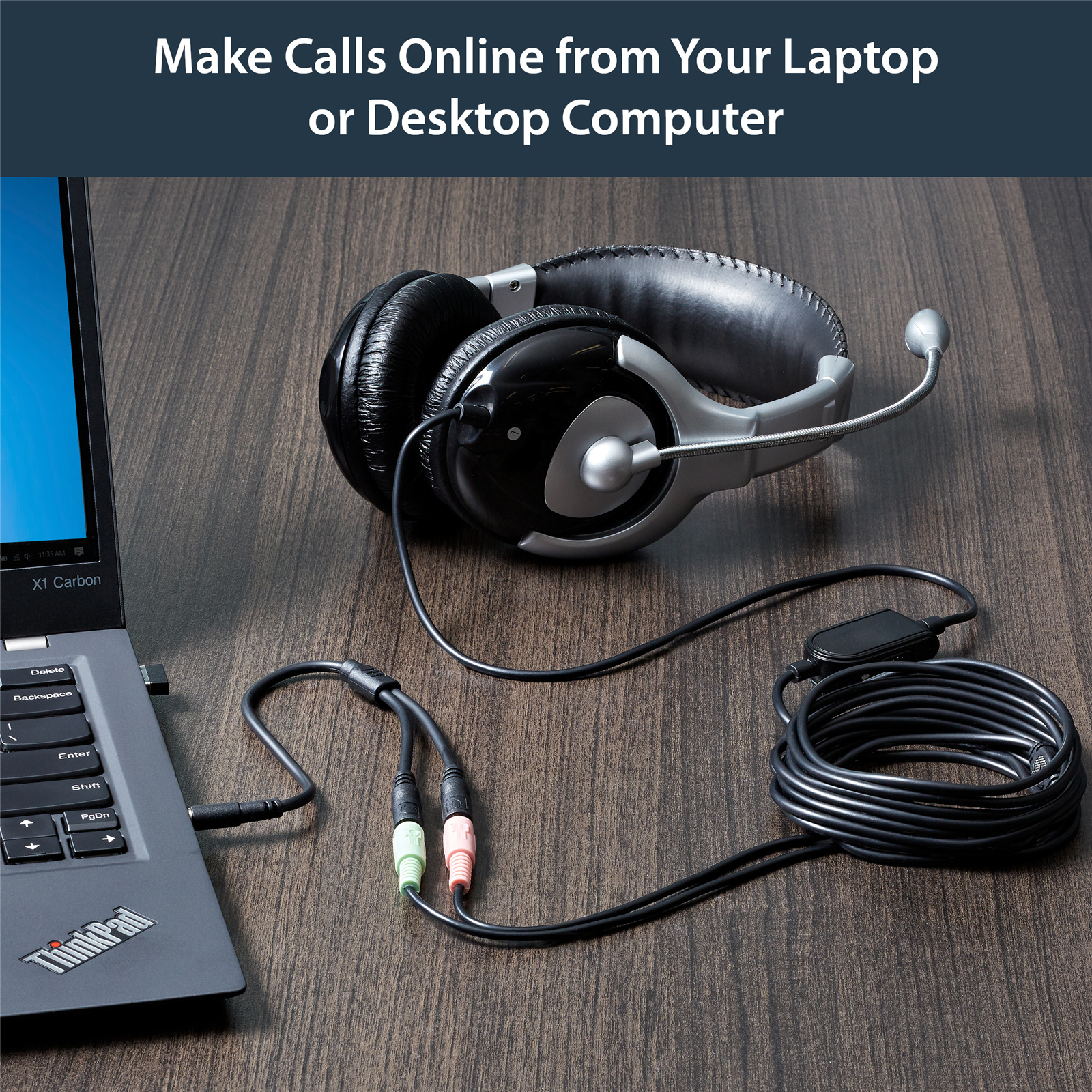StarTech.com MUYHSMFF Headset adapter for headsets with separate headphone / microphone plugs 3.5mm 4 position to 2x 3 position 3.5mm M/F
StarTech.com MUYHSMFF Headset adapter for headsets with separate headphone / microphone plugs 3.5mm 4 position to 2x 3 position 3.5mm M/F
- Brand: StarTech.com
- MPN: MUYHSMFF
- Part #: CABSTT690304
- UPC: 065030843515
View all shipping info
- Brand: StarTech.com
- MPN: MUYHSMFF
- Part #: CABSTT690304
- UPC: 065030843515
What PB Tech customers are saying about this product...
See More Reviews"Exactly what I needed, couldn’t find it anywhere in my city"
"Good quality. Just works as intended."
"exactly what I am looking for. thanks"
COMBO DEALS: Frequently Bought Together




Trend Micro OEM TICIWWMFXSBWEO Internet Security (1 Device) 1Year Subscription Add-On Pc&Mac
$13.30 +GST
$14.63
Features
Specifications
Reviews
Delivery & Pick-up
Returns & Warranty
Popular Audio Cables





StarTech.com MUYHSMFF Headset adapter for headsets with separate headphone / microphone plugs 3.5mm 4 position to 2x 3 position 3.5mm M/F
- Brand: StarTech.com
- MPN: MUYHSMFF
- Part #: CABSTT690304
- UPC:065030843515

Product URL: https://www.pbtech.com/au/product/CABSTT690304/finance/product/CABSTT2061235/testimonials?testID=2236
Features
Most new laptops and Ultrabooks come equipped with a single 3.5mm 4-position (4pin) audio port that supports both audio input and output. A great number of headsets on the market come equipped with two separate headphone and microphone connectors that are not compatible with this new configuration.
The MUYHSMFF headset adapter features two 3.5mm 3-position ports that provide a separate headphone and microphone connection that can be connected to the single audio port on your laptop. Alternatively, you can also connect a separate microphone and powered speakers if you prefer to use Skype or chat online without using a headset.
Headset Connectivity
Simply connect the headphone plug from your headset into the audio output port marked with the headphone symbol, and connect the microphone plug into the audio input port marked with the microphone symbol. Plug the adapter into audio port on your laptop and you're all set.
Microphone and Powered Speaker Connectivity
Want to work or game without using a headset? You can also connect a microphone and powered speakers to your laptop using the adapter. Just plug in your microphone into the audio input port marked with the microphone symbol, and plug your powered speakers into the audio output port marked with the headphone symbol, and connect the adapter to the audio port on your laptop.
Keep in touch while you travel - Are you travelling for work or taking a trip?
The headset adapter features a compact and sturdy design that makes it the perfect solution for mobile applications.
Tuck the adapter in with your tablet or slip it inside another carrying case. It works great with tablets and smartphones that have a single audio port. Just connect the headphone and microphone plugs from your headset into the adapter, connect the adapter to your mobile device and start talking.
This high quality 3.5mm headset adapter is backed by StarTech.com's lifetime warranty.
Specifications
Cable Jacket Type
PVC - Polyvinyl Chloride
Connector Plating
Nickel
Connector(s)
Connector A
1 - 3.5 mm Mini-Jack (4 Position) Male
Connector B
2 - 3.5 mm Mini-Jack (3 Position) Female
Special Notes / Requirements
Note
3.5 mm Mini-Jack (4 position) male is configured per CTIA Standard
Environmental
Humidity
30~60% RH
Storage Temperature
-15°C to 75°C (-59°F to 167°F)
Physical Characteristics
Cable Length
0.7 ft [0.2 m]
Color
Black
Connector Style
Straight
Product Length
7.9 in [200 mm]
Product Weight
0.3 oz [9 g]
Wire Gauge
28 AWG